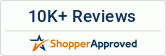0
You have no items in your shopping cart.
Close
Menu
- Ink & Toner
- MediaCloseBack
- Rolls by Size
- Sheets by Size
- Photo Paper
- Fine Art Paper
- Canvas
- Film
- DTF Transfer Film
- Poster Paper
- Proofing Paper
- CAD/Bond Paper
- Transfer Paper
- Sublimation
- Fabric
- Sign/Banner
- Specialty Paper
- Adhesive Vinyl
- Adhesive Vinyl Laminates
- Overlaminates
- Double Sided
- Latex
- Solvent
- Rigid
- Samples
- Cards
- Wallcoverings
- Window Perf & Window Films
- Floor Graphics
- Printable Magnetics
- Printers & Hardware
- Shop by Application
- Finishing
- Color Services
- BrandsCloseBack
- Aurora
- Avery Dennison
- Barbieri
- Beaver
- Caldera
- Canon
- Canson Infinity
- ChromaLuxe
- CHROMiX QC Software
- ColorByte Software
- Contex
- Dietzgen
- Digital Factory
- DTF Station
- EIZO
- Enfocus
- EPSON
- Fiery
- Foster
- GBC
- General Formulations
- Geo Knight
- GFP
- GMG
- Graphtec
- GTI
- Hahnemühle
- Hotronix
- HP
- InkJet Art
- Innova Art
- Jessup
- JUST Normlicht
- Kala
- Keencut
- Konica Minolta
- Kodak
- Lawson
- Livingston Systems
- Marabu
- Mid-States Graphics
- Moab
- Nekoosa
- New Life Magnetics
- Neenah
- Nix
- Oce
- ONYX
- Permalite
- PhotoPro
- Photo Tex
- PLASTGrommet
- Practix
- Premier Imaging Products
- PrintFactory
- Que Media
- Roland
- SAi
- Seal
- Sihl
- Simply Elegant
- STS
- SubliPRO
- Summa
- Supply55
- Techkon
- TRANSFERPRO
- UltraFlex
- Unisub
- X-Rite
Newsletter
Wait...
What We Do
My account
Customer service
Copyright © 2025 It Supplies. All rights reserved.
Powered by nopCommerce
Filters
Sort
display