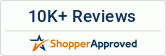Digital Factory 11 Apparel Production Edition with Fluid Mask
2 printer drivers/ports supported
Note: Does NOT include DTF support (add-on required)
Installing Digital Factory Apparel
The Digital Factory Workflow Approach; Connectivity, Flexibility, Simplicity
Much more than RIP software, Digital Factory Apparel v11 Production Edition also provides regularly used job preparation, production workflow tools supporting widely used direct to garment printers. Optimized custom printer drivers along with meticulously created color profiles provide the most accurate, vibrant color reproduction that includes technology-leading, automated white ink management. Runs 2 printers simultaneously with the option to add additional printer support.
Precise, vibrant colors for each supported print device. Consistent color quality across a virtually unlimited amount of possible ink/ media combinations. Workflow support that provides seamless file transfer regardless of the design application and fully flexible in-RIP production tools that streamline the print only, or print and cut process. Digital Factory RIP software provides the farthest reaching solution for all types of wide format print providers.
High Fidelity Color. Optimized Workflow.
VISUAL PRODUCTION MANAGER (VPM)
VPM includes all of the most widely used pre-production, job management tools you need in single easy to use location.
- Easy Access Multiple Queue Tabs with simultaneous multiple printer support
- Easy access pre-production tools
- Job scheduling with detailed file information
- Job archive
- Optimized job nesting
- Interactive large print tiling
- Contour cutting of complex shapes
- Step and repeat
DIGITAL FACTORY IS AVAILABLE IN THREE PACKAGES.
- Digital Factory Print and Cut Production Multiple printer/cutter support for higher volume shops.
- Digital Factory Print and Cut Single printer/single cutter support for shops using print and cut workflows.
- Digital Factory Print Single printer support for shops wishing to optimize digital print workflows.
*Specialty modules can also be added to packages as required. Visit www.cadlink.com/product/digitalfactory11/ for details.
MAXIMIZE PRINTER PERFORMANCE. STREAMLINE AND AUTOMATE PRODUCTION WORKFLOW
How To Make Simple Color Adjustments In Digital Factory Fix Too Much White Ink Showing By Setting The White Underbase Choke From The RIP
PERFORMANCE & COMPATIBILITY FEATURES
• Windows® 11, 10 (32/64 bit) support
• Automated network printing
• Automated Cloud-based printing (may require additional module purchase)
• Optimized RIP processing speeds
• Start to finish .pdf workflow support
• Send jobs directly to queues from design applications (PhotoShop™, Corel™, Illustrator™)
• Rip once, print many
• Rip and print on the fly
• Multiple printers, cutters and queues supported simultaneously
• 100+ printer drivers included
• 150+ cutter drivers included
• Lightning fast 64-bit architecture
• Optimized multiple job processing (RIP threading)
• Simplified navigation; Easy queue menu tabs, page view and job properties
• Grid option in job preview window
• Instant access to job information using “mouse-over image”
• Automated TCPIP port search for easier network printing setup
• Quick job reprints with save job backup (.jbk file) option
• Worldwide language support (Unicode International Standard)
COLOR MANAGEMENT TOOLS
• High fidelity, ICC compliant color management engine
• 4,000+ custom color profiles included (most ink/media sets supported)
• Simple ink volume controls
• Complete manual color curve controls by image detail (shadows, mid-tones, highlights)
• Advanced color correction tools interface
• Custom halftone settings
• Separation curve adjustments
• Match Pantone colors with Pantone color matching tables
• Easy color adjustments
• Color adjustment wizard for merging ICC rendering intents
• Easy-access to printmodes and printmode overrides (less queue creation and management required)
OPTIMIZED JOB MANAGEMENT, SCHEDULING & AUTOMATION TOOLS
• Unique, single window visual interface, one central easy to manage hub for all jobs
• Easy to use queue set-up wizard.
• Auto-scheduling/manual scheduling of jobs
• On-the-fly job prioritization using simple drag and drop
• Job archiving, history, print status and job log Job notes
• Detailed Job costing
• Hot folder support
• Extended bar code support for automated production
• Export template layouts with improved template user interface
• Automatic Job Sorter (module purchase required)
• Production Spooler (module purchase required)
BUILT IN PRE-PRODUCTION TOOLS
• Visual print/print and cut preview
• Raw print data preview
• Tiling of large jobs (automatic or manual controls)
• Nesting (automatic or manual controls)
• Multi-copy with spacing controls
• In-RIP crop, rotate, mirror, scale job tools
• Soft proofing
• Step and repeat tool for automated repeatable pattern creation
• Built-in special effects/filters (distressed, distressed frames, sharpen)
• Updated Supersize filter functionality for improved image resolution
• Job color replacement
• Apply chokes/spreads to any color plane
• “KnockMeBlackOut”, black and grey color removal
• “KnockMeColourOut”, white and other color removal
UNMATCHED PRINT & CUT FEATURES
• Fully integrated print and cut support without the use of plug-ins or third-party cutting software
• Automated contour cutting using PostScript cut line support
• Full cut sorting supported
• Instant decal maker using HalfCut feature
• Complete interactive print and cut nesting preview
• Send print and cut jobs directly from design applications into queue
• Print and cut jobs on hybrid or separate output devices
• “Roll to roll” print and cut. No need to rewind media for post-print cutting
• Easy registration marks. Machine-specific or generic registration support
• Manual alignment cutter and optical eye cutter support
*not all features reside in all packages (visit website for detailed feature by package list)
Top Tips for Achieving Ultra-Soft DTF Prints